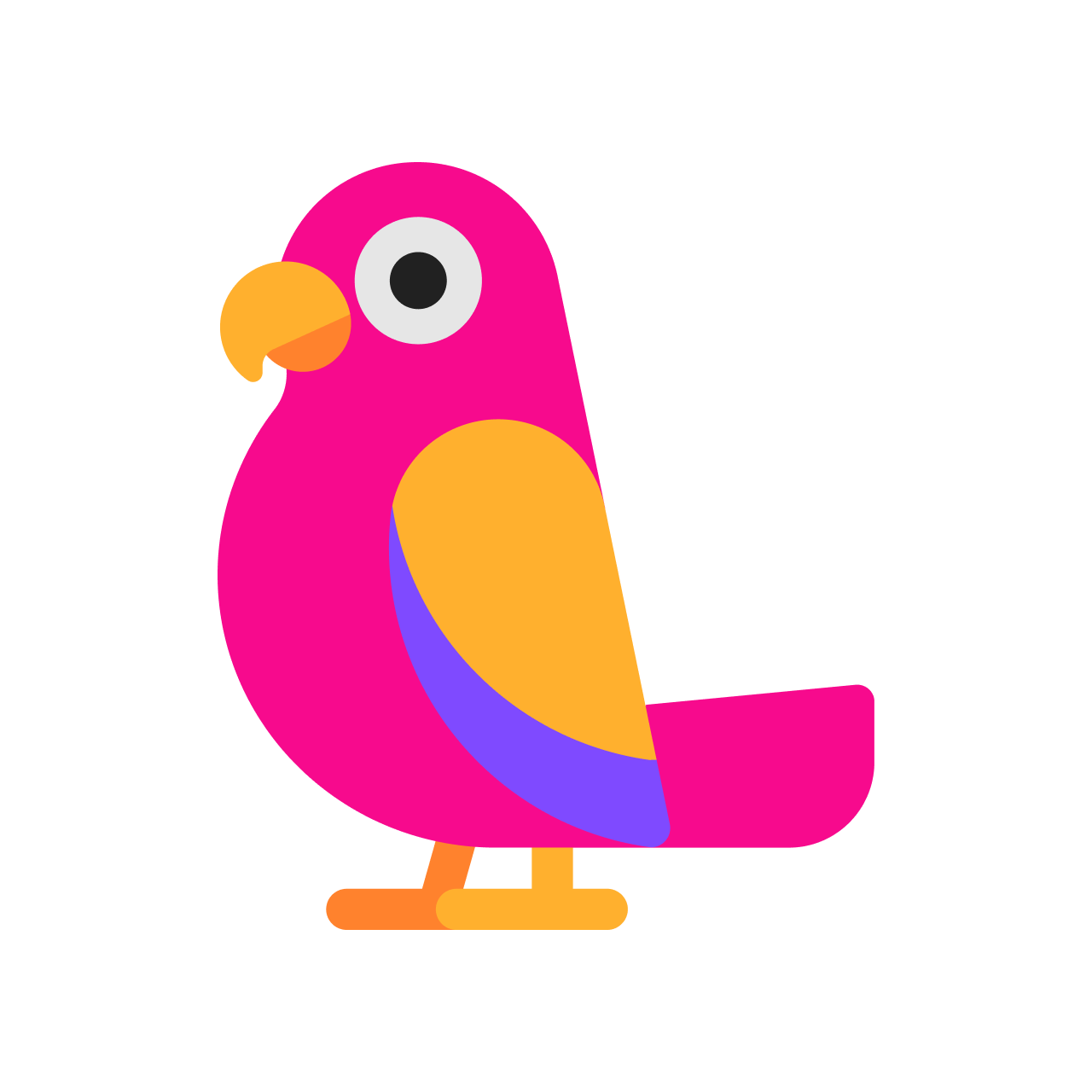Are you aiming to boost your blog’s visibility and generate leads through SEO? If so, one key aspect you shouldn’t overlook is Image Optimization for WordPress. This not only helps you maintain optimal image quality with the smallest possible file size, but it could also significantly improve your site’s loading speeds and user engagement. And guess what? The benefits don’t stop there. By effectively optimizing your images, you could enhance your visibility on search engines, increase your chances of ranking on Google Image Search and lower your bandwidth consumption.
Curious about how to create engaging blog content at a lower cost and rank among the top 3 results on major search engines? Consider checking out this comprehensive guide on seo wordpress for more insights.
”Summary
Image optimization is a vital aspect of On-Page SEO on WordPress sites. It involves adjusting images to the smallest file size while maintaining optimal quality, consequently improving page load times, reducing bandwidth consumption, and boosting chances of ranking on Google Image Search. Furthermore, image optimization enhances site visibility on search engines through the use of relevant keywords in associated image texts such as file names, alternative texts, and captions, thereby increasing user engagement with visually appealing content.
Choosing the right image formats and sizes significantly impacts the user experience and the site’s SEO. Besides, alternative texts and detailed image descriptions play a critical role in improving organic traffic by helping search engines correctly index images.
Image compression, another essential aspect of image optimization WordPress, improves site speed and user experience without compromising image quality. Tools like TinyPNG, ShortPixel, and WP Smush offer simple and effective image compression solutions on WordPress. In a nutshell, image optimization goes beyond file size reduction to enhance overall site performance and SEO ranking.
Image Optimization: Benefits and Importance in On-Page SEO
Image optimization plays a crucial role in On-Page SEO, specifically for WordPress websites. This process involves adjusting images so that they have the smallest possible file size while maintaining optimal quality. Let’s delve deeper into the benefits and the importance of image optimization in On-Page SEO.
Benefits of Image Optimization
Firstly, image optimization significantly improves page load times. Fast-loading pages provide a better user experience, which is a ranking factor for Google. More so, optimized images consume less bandwidth, reducing the cost of running the website. Additionally, optimized images are more likely to get ranked on Google Image Search, creating an additional traffic source.
Importance of Image Optimization in On-Page SEO
In terms of On-Page SEO, image optimization WordPress is essential. A well-optimized image can boost your site’s visibility on search engines. This is because search engines can’t ‘read’ images, but they can read the text associated with the image, such as its filename, alt text, and caption. This text is a vital place for you to incorporate your keywords, thus helping your site rank higher. Furthermore, images can also help in boosting the engagement rate as visually appealing content attracts and retains readers longer on the page. Therefore, image optimization is not just about reducing file size but also about improving overall website performance and SEO ranking.
Choosing the Right Image Formats and Sizes for WordPress
Choosing the right image formats and sizes is a substantial part of image optimization in WordPress. It not only impacts the user experience but also influences your website’s SEO ranking. Let’s delve into how we can select the right image formats and sizes for WordPress.
Selecting the Correct Image Format
When it comes to image optimization WordPress, the format plays a significant role. The most common formats are JPEG, PNG, and GIF. JPEG is ideal for photographs as it offers excellent quality with relatively small file size. PNG is recommended for images with transparent backgrounds or when you need high-quality graphics. Whereas, GIF is primarily used for animations. Therefore, understanding the purpose of the image can help in choosing the correct format.
Choosing the Appropriate Image Size
Picking the right image size is another crucial aspect of image optimization. Large-sized images tend to slow down your website, impacting the user experience and SEO negatively. WordPress suggests the maximum width of 2560 pixels for images. However, the ideal size may vary depending on your theme and the location of the image on your page. A good practice is to keep the image size as small as possible without compromising the quality. Tools like Photoshop or online image compressors can be used to resize images effectively.
As an example, if you use a full-width header image, you might need an image of around 2000 pixels wide. But for a blog post, an image of 800 to 1200 pixels wide might suffice. Remember, smaller the file size, the faster your website loads, which is beneficial for SEO.
Optimizing Image Alt Text and Descriptions for SEO
Images play a significant role not just in enhancing the visual appeal of a website but also in improving its SEO. A crucial aspect of image optimization for WordPress is the use of appropriate alt text and descriptions. These serve as the text alternatives to your images, which become especially useful if your images fail to load or for visually impaired users. Moreover, they provide an excellent opportunity to incorporate your targeted keywords and boost your SEO.
Importance of Image Alt Text and Descriptions
Image alt text and descriptions are essentially metadata for your images. Search engines like Google cannot ‘see’ images; they rely on this metadata to understand what the image is about. By adding relevant and detailed alt text and descriptions, you can help search engines index your images accurately, thereby enhancing your visibility in image searches. This can significantly contribute to your website’s organic traffic, as users often use image search to find specific content or information.
Best Practices for Optimizing Alt Text and Descriptions
When it comes to optimizing alt text and descriptions for image optimization WordPress, relevance is key. Your alt text should give a clear, concise description of the image content. Avoid keyword stuffing; instead, use your keyword naturally, if it fits the context. Descriptions can be longer and more detailed, providing additional information about the image. Remember to make them useful and engaging for the user.
For example, if you have an image of a ‘blue cotton t-shirt’, rather than just using the keyword as alt text, a better approach would be ‘Blue cotton t-shirt with a round neck’. This gives a more accurate representation of the image, making it easier for search engines to understand and index.
Optimizing image alt text and descriptions can seem like a small detail, but it plays a significant role in your WordPress site’s overall SEO performance. By implementing these best practices, you can make your website more accessible, enhance your visibility in search engine result pages (SERPs), and ultimately drive more traffic to your site.
Implementing Image Compression Techniques in WordPress
Introduction to Image Compression Techniques in WordPress
Image optimization WordPress is essential for improving website speed and delivering an excellent user experience. One of the pivotal strategies to achieve this is by implementing image compression techniques on your WordPress site. Image compression plays a key role in reducing the file size of images without degrading the quality of the image below an acceptable level.
Benefits of Image Compression in WordPress
Image compression can significantly reduce the load time of your website, thereby improving your site’s SEO ranking. A faster website is more likely to retain visitors and reduce the bounce rate. Furthermore, it helps save storage space and bandwidth, ultimately enhancing the overall performance of your site. Another added advantage is that search engines prefer websites that load quickly, which can lead to improved visibility in search results.
How to Implement Image Compression in WordPress
For image optimization WordPress, you can utilize various tools and plugins. Tools like TinyPNG, ShortPixel, and WP Smush are among the most popular ones. These tools offer both lossless and lossy compression techniques. Lossless compression reduces file size without losing any quality, while lossy compression shrinks file size by removing information from the image.
For instance, you might use a plugin like WP Smush. After installing and activating the plugin, you navigate to the settings and choose the desired compression level. The plugin will automatically compress new images upon upload. Moreover, it also allows bulk compression for existing images.
In conclusion, image compression is a crucial part of image optimization WordPress. It helps improve your site’s loading speed, user experience, and SEO ranking, making your WordPress site more efficient and competitive.
Conclusion
Image optimization WordPress is a powerful tool in your arsenal, elevating site performance and SEO ranking. By using this technique, you can enhance page load speed, reduce bandwidth consumption, and boost visibility on search engine results. The right selection of image formats and sizes directly impacts user experience and SEO, while appropriate alternative texts and descriptions for images significantly contribute to organic traffic growth. Remember, image optimization goes beyond file size reduction; it’s an integral part of your site’s overall performance. With the aid of tools such as TinyPNG, ShortPixel, and WP Smush, effectively compressing images becomes a straightforward task. In essence, investing time in optimizing your WordPress images will yield substantial benefits, everything from improved user engagement to a stronger SEO position.