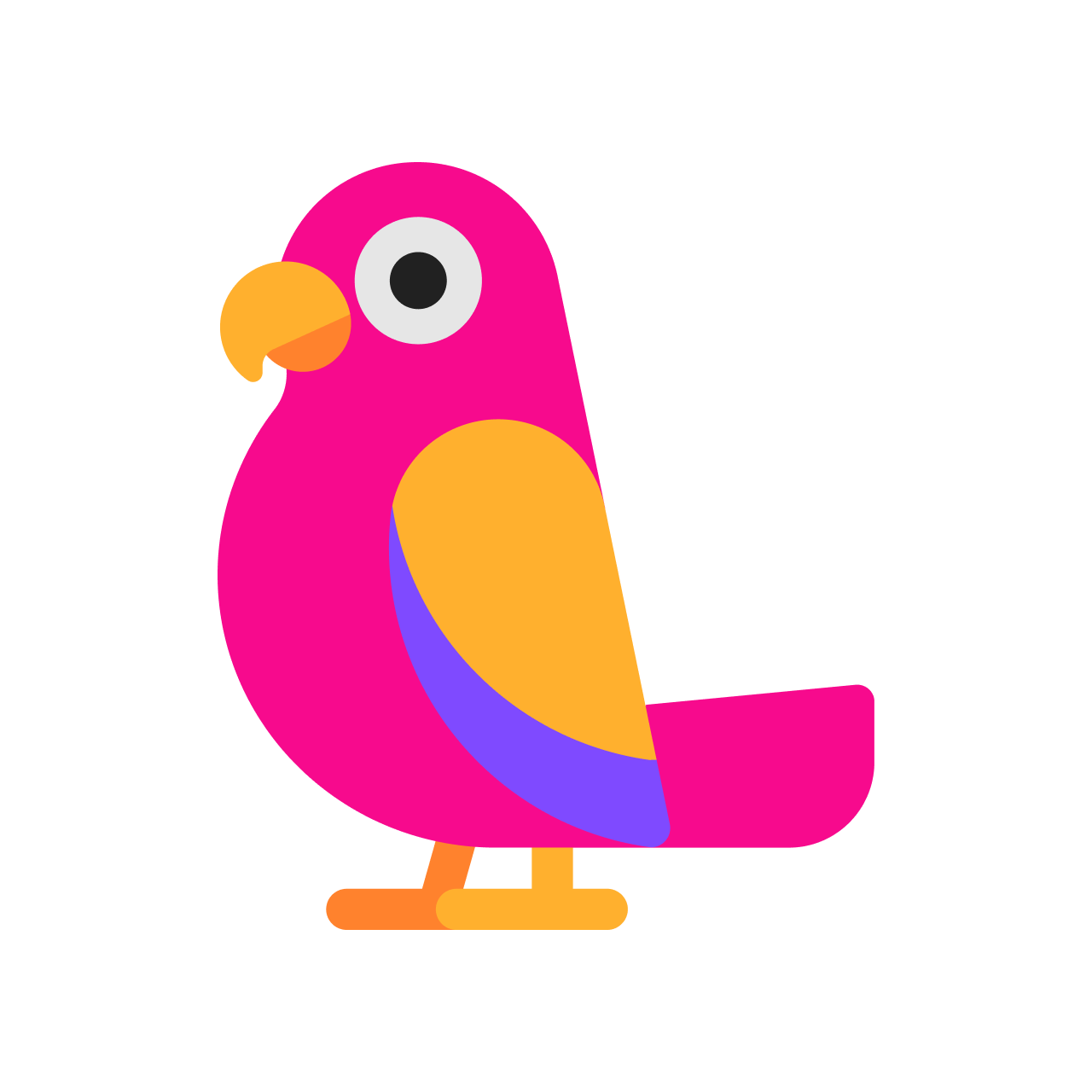Surviving in the competitive world of digital marketing requires a website that not only offers valuable content, but also delivers it at lightning speed. Enter the world of site speed WordPress, a crucial factor in improving your SEO rankings. This article delves into the importance of site speed in WordPress SEO and the various components that contribute to it.
While quality content is king, the speed at which your WordPress site delivers this content can greatly affect your SEO efforts. As elucidated in our seo wordpress guide, a snappy site can enhance user experience, increase engagement, and reduce bounce rates.
Tune in to discover effective strategies to speed up your WordPress site, from choosing suitable hosting, lightweight themes, and plugins, to image and video optimization. The journey to a faster, more SEO-friendly WordPress site begins here.
”Summary
Understanding the role of site speed in WordPress SEO optimization is crucial for a successful online presence. A quick loading site not only enhances user experience but also improves search engine rankings. Slow websites can lead to decreased engagement and high bounce rates. As search engines like Google and Bing use site speed as a ranking factor, a fast loading site ensures better visibility in search results.
Site speed WordPress can be optimized by choosing appropriate hosting, lightweight themes, and plugins, and by optimizing content such as images and videos. Practical tips such as image optimization, effective caching techniques, reducing HTTP requests, and selecting a reliable host can significantly improve site speed.
Before optimization, it’s essential to measure the current site speed using tools like Google PageSpeed Insights. Following the measurement, strategies can be implemented for further optimization, which ultimately enhances user experience and improves SEO.
Importance of site speed for WordPress SEO
When it comes to WordPress SEO, site speed is a crucial element often overlooked. It plays a significant role in enhancing user experience and improving search engine rankings, hence critical for SEO. In this section, we will delve into the importance of site speed for WordPress SEO.
The Role of Site Speed in User Experience
The speed at which a website loads directly impacts the user experience. In today’s fast-paced digital world, users expect websites to load quickly. If your WordPress site takes too long to load, users are likely to abandon it and go to a competitor’s site. For instance, a study by Google found that 53% of mobile users abandon a site that takes longer than 3 seconds to load. Therefore, improving your site speed WordPress can significantly enhance the user experience, leading to higher user engagement and lower bounce rates.
Site Speed’s Impact on Search Engine Rankings
Another aspect where site speed becomes crucial is its impact on search engine rankings. Google has confirmed that site speed is one of the signals used by its algorithm to rank pages. Therefore, a faster loading WordPress site is more likely to have higher visibility in search engine results, driving more organic traffic to your site. Also, the use of site speed in SEO is not limited to Google. Other search engines like Bing also consider site speed as a ranking factor. Hence, focusing on site speed in WordPress can help you achieve better SEO results.
In conclusion, site speed plays a vital role in enhancing user experience and improving search engine rankings. Ensuring a fast loading WordPress site will not only improve your SEO but also increase user engagement and the overall success of your site.
Factors affecting site speed in WordPress
In understanding how to optimize site speed for better WordPress SEO, it’s essential to first identify the factors that affect site speed in WordPress. These factors can range from hosting choices, plugins, themes, and even the content itself. By understanding these, you can better strategize on how to improve your site speed WordPress and consequently, your WordPress SEO.
1. Hosting and WordPress Configuration
The choice of hosting service is a significant factor that affects site speed in WordPress. Shared hosting, while cost-effective, may result in slower site speeds due to shared resources. An optimized WordPress configuration, including the latest version of PHP, can also influence the speed. For instance, a WordPress site running on an older PHP version may experience slower speeds compared to a site running on the latest PHP version.
2. WordPress Themes and Plugins
The themes and plugins installed on your WordPress site can also have a significant impact on your site speed WordPress. Some themes are loaded with heavy features and functionalities that may slow down your site. Similarly, some plugins may cause lags, especially when they’re poorly coded or not updated regularly. It’s crucial to choose lightweight, well-coded themes and plugins to maintain a fast site speed.
3. Site Content and Images
Lastly, the content itself, particularly images and videos, can affect site speed. High-resolution images and heavy video files can slow down your site if they are not properly optimized. Using compression tools to reduce the file size of images and videos can significantly improve your site speed WordPress.
In conclusion, identifying these factors is the first step to improving your site speed. The next stages involve measuring your current site speed and implementing strategies to optimize it, thereby improving your WordPress SEO.
Tips to improve site speed in WordPress
Improving the site speed in WordPress is crucial for enhancing the user experience and for achieving better SEO. Here are some practical tips that can help to increase your WordPress site speed and enhance its performance.
Optimizing Images for Enhanced Site Speed
Images play a significant role in the site speed of WordPress. High-resolution images consume a lot of bandwidth, slowing down your site. You can optimize images by compressing them without compromising on their quality. Tools like Smush and EWWW Image Optimizer can be used to automatically compress images when uploaded. Also, consider using a Content Delivery Network (CDN) to speed up image load times for users regardless of their location.
Use of Effective Caching Techniques
Caching is a great way to speed up your WordPress site. It allows the storage of a static version of your site on the visitor’s browser which reduces server load and makes the site load faster. WordPress plugins like W3 Total Cache or WP Super Cache can be installed to enable caching.
Minimize HTTP Requests
Each part of your page including images, scripts and CSS files require a different HTTP request. More the on-page components, the slower it takes for the page to render. Therefore, try to simplify your design by using CSS instead of images where possible, combining multiple style sheets into one, and reducing scripts.
Use of a Reliable Web Hosting Provider
The hosting provider you choose can significantly affect your site speed. Opt for a hosting provider that has a good reputation for speed and reliability, and offers plans that suit your specific needs. Avoid shared hosting if you can, as it can lead to slower site speeds due to multiple sites sharing the same resources.
Remember, a faster site speed WordPress not only improves the user experience but also helps in ranking higher in search engine results.Measuring and optimizing site speed for WordPress SEO
Understanding and enhancing your site speed in WordPress is vital for SEO. This section will guide you through the process of measuring and optimizing your website’s speed to improve performance and SEO results.
Measuring site speed in WordPress
Before optimization, it is essential to measure your site’s current speed. This can be done using various online tools such as Google’s PageSpeed Insights, GTmetrix, or Pingdom. These tools not only provide your site’s loading time but also offer insights into what might be slowing down your site speed. WordPress plugins like Query Monitor can also help identify slow areas on your site. For example, if a particular plugin or theme is significantly impacting your site speed, it would be identifiable using these tools.
Optimizing site speed in WordPress
After measuring your site speed, the next step is optimization. One way to improve your site speed WordPress is by using a caching plugin. These plugins store a static version of your site, reducing server load and improving page load times. Additionally, optimizing your images by compressing them or using lazy load techniques can significantly boost your site speed. Plugins like WP Smush or EWWW Image Optimizer can aid in this process.
Another effective method to optimize your site speed is by using a Content Delivery Network (CDN). A CDN stores copies of your site at various locations worldwide, ensuring that users receive data from the closest server, thus improving load times. Examples of popular CDN services include Cloudflare and MaxCDN.
Lastly, choosing a high-quality hosting provider is also crucial for good site speed. While shared hosting might be budget-friendly, they often result in slower site speeds. Investing in VPS or dedicated hosting can enhance your site speed, thereby improving your WordPress SEO.
Remember, a faster site not only improves user experience but also enhances your SEO, leading to higher search engine rankings and more organic traffic.
Conclusion
Optimizing site speed is an integral part of WordPress SEO. Fast load times not only enhance user experiences but also boost rankings in search engine results. It’s crucial to remember that high bounce and low engagement rates can result from slow site speed. WordPress site speed can be improved through various strategies, including selecting a suitable hosting service, using lightweight themes and plugins, and optimizing media content. Using online tools like Google PageSpeed Insights can help measure site speed before and after optimization. In the competitive digital landscape, site speed WordPress is not just an option but a necessity for SEO success and overall website performance.